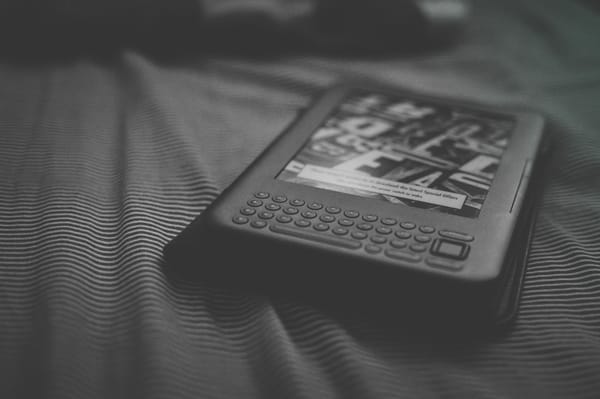How to hide popular highlights on the Kindle
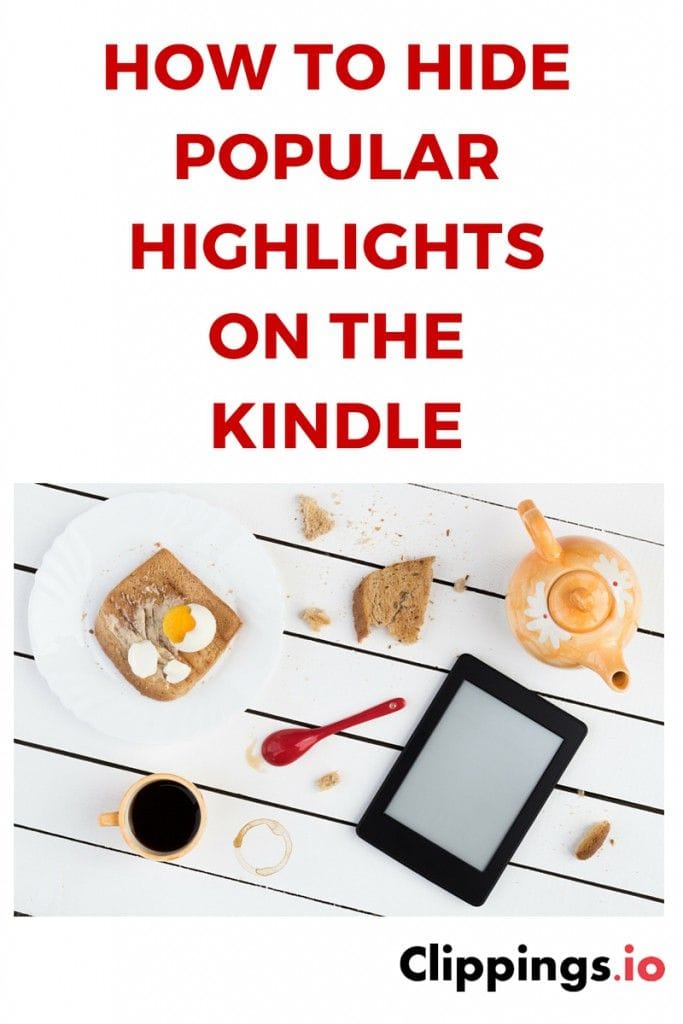
One question we continually get asked by our users is How to turn off the popular highlights feature found in Kindle books?
Before I start, let me just clear up what exactly is the popular highlights feature for those that are still wondering. Well, it's those little-dotted lines found in the text of your kindle books. They signify the popular highlights found by other readers of the same book. To students, this may be a welcome blessing as it helps them to skim to the most important parts of a book. Though others find them utterly annoying. And no-one so far has expressed this sentiment better than the author Andrei Codrescu:
"the entire experience of reading is shattered by the presence of a mob that agitates inside your text like strangers in a train station."
Enough said. Thankfully, it's really very simple to turn off the popular highlights feature. So let's get to it...just select which instructions relate to your particular Kindle reader.
HOW TO HIDE POPULAR HIGHLIGHTS ON THE OLD KINDLE READER (non-touch)
- Press HOME if you are not already in the Home Screen
- Then click on MENU
- Select SETTINGS
- Turn to Page 3 and switch the Popular Highlights setting to OFF
HOW TO HIDE POPULAR HIGHLIGHTS ON THE NEWER KINDLE READERS (touch-enabled), ie Paperwhite.
- Press HOME if you are not already in the Home Screen
- Tap the MENU button in the top-right corner, then select SETTINGS
- Select READING OPTIONS
- Select NOTES AND HIGHLIGHTS, then switch POPULAR HIGHLIGHTS to OFF
HOW TO HIDE POPULAR HIGHLIGHTS ON THE KINDLE FIRE
- Tap the SETTINGS icon
- Select MORE OPTIONS
- Switch POPULAR HIGHLIGHTS to OFF
HOW TO HIDE POPULAR HIGHLIGHTS ON THE KINDLE APP - FOR iPHONE/iPAD
- Press HOME if you are not already in the Home Screen
- Tap the SETTINGS icon in the bottom right corner
- Scroll down and select OTHER
- Switch POPULAR HIGHLIGHTS to OFF
I hope this has helped some of you. If you still have any questions or thoughts please post them in the comments below.