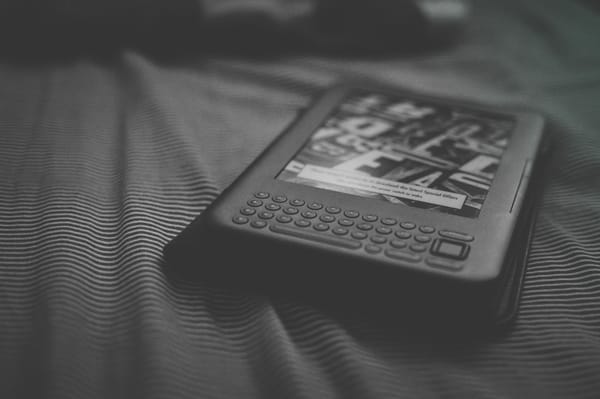Organize your Kindle notes and highlights using collections
I'm excited to announce you can now organize your books into collections. Collections are designed to allow you to organize your books into subjects or topics of interest.
The beady-eyed among you may have noticed that when you select a book there is now a cog icon to the right of the book title (far right of the screen). If you click this cog it brings up the 'Collections' dialog which allows you to manage your collections. Once you have created your desired collections use the check boxes to choose which collections the selected book belongs to. It is worth noting that a book can belong to multiple collections. In the example below I have added 'Great Expectations' to both the 'Dickens' and the 'English' collection.
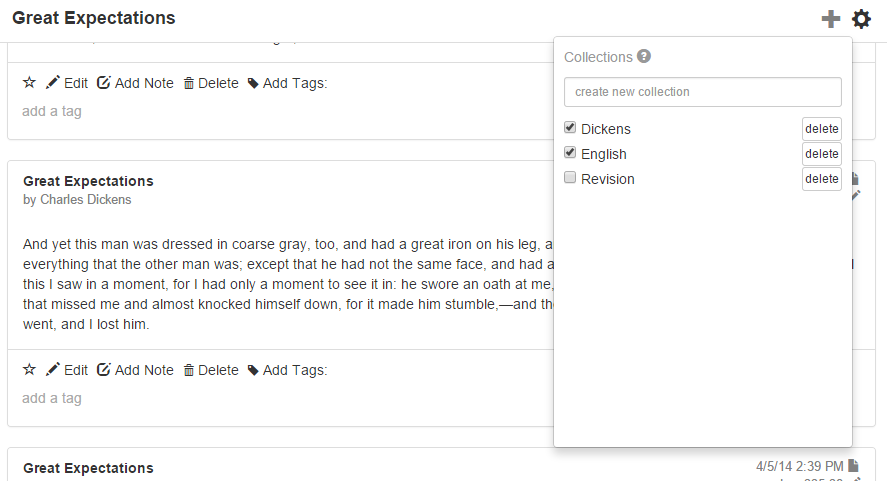
On the left hand pane you'll notice that the books are now grouped into collections. If a book is not in a collection it will be assigned to the 'Uncategorized' collection, which is where I'd expect your books to be at the moment. Collections can be expanded or contracted by clicking the collection name.
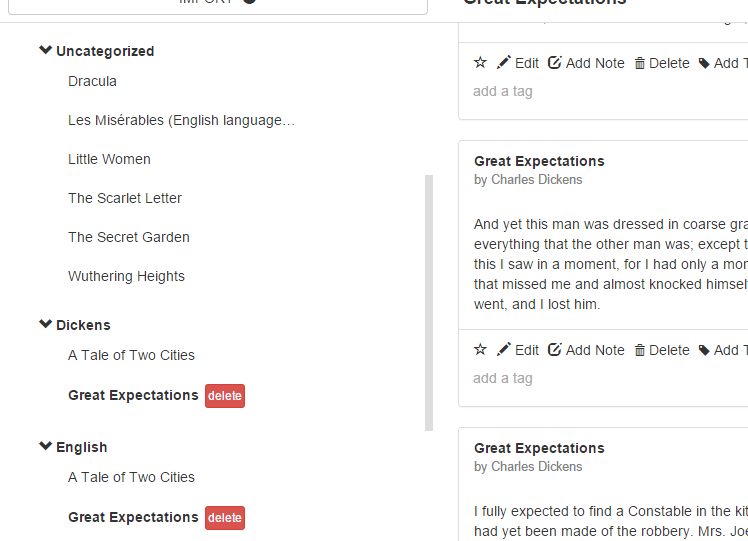
We hope this helps and we welcome your feedback. We have a number of additional features we are working on at the moment and I'm looking forward to telling you about these in the coming weeks.