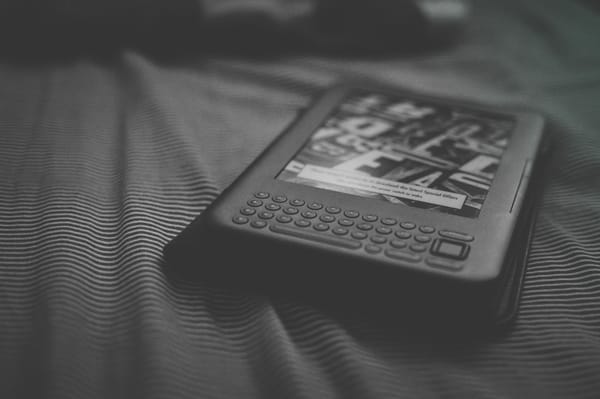Save Kindle Highlights to Evernote
We are proud to announce that from today you can publish your Kindle clippings to Evernote. If you haven't already used Evernote head over to http://www.evernote.com and sign up for a free account. Evernote is a great site which allows you to manage all of your notes and for that matter anything else you need to remember. You can then access your notes from pretty much any device including your phone, tablet and computer.
Clippings.io and Evernote work great in combination. Simply upload your Kindle clippings file, choose which clippings you wish to publish and then send them to Evernote with just a click of a button. To get started, authorize Clippings.io to publish data to your Evernote account on your settings page.
We plan to add more integrations in the near future, please let us know if you want us to prioritize a particular service by sending an email to [email protected]